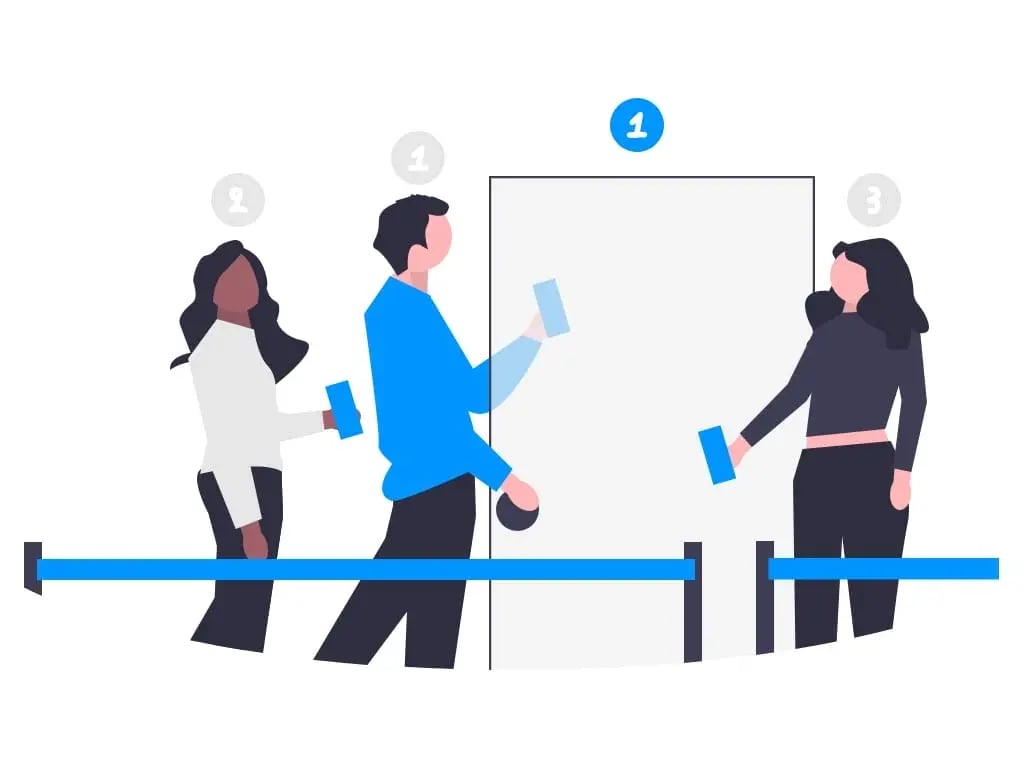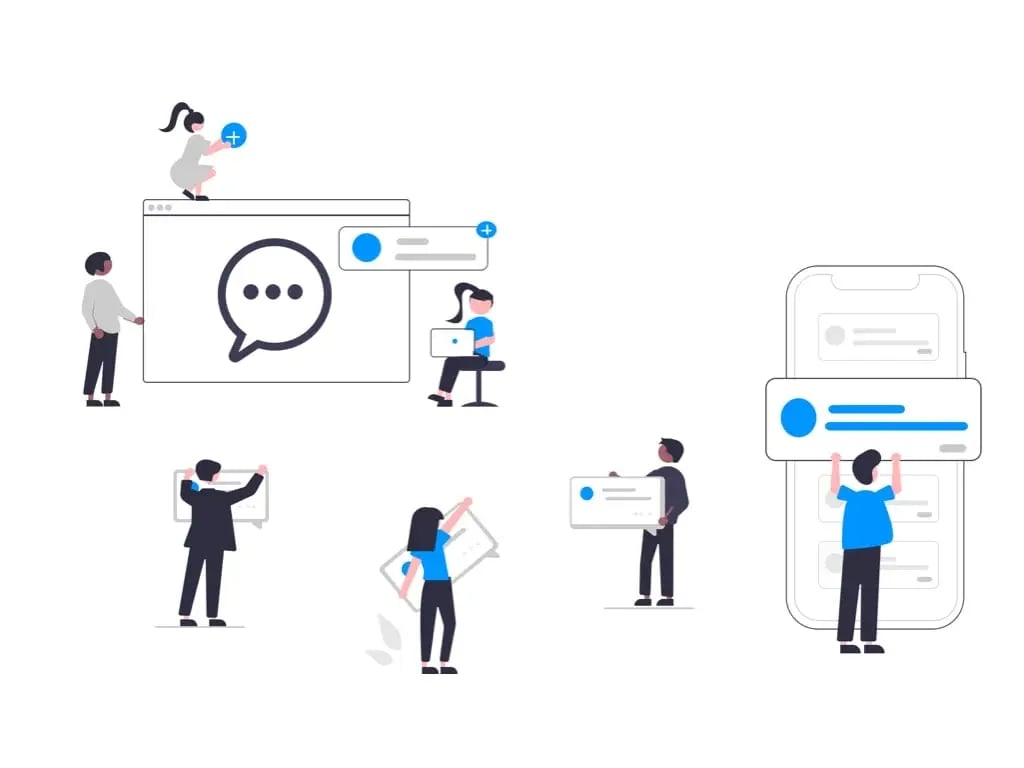WHAT IS A CALL QUEUE SOFTWARE?
Call queue – sometimes referred to as automatic call distribution – work by answering incoming calls and distributing them to employees within an organization who can resolve an issue or answer a question – usually based on selections made in a menu upon first contact.
A call queuing software allows callers to be put into a waiting state where their call remains connected until a customer service representative or other relevant staff member becomes available, at which point the customers can be put through, in the order they called in, or as determined by other set parameters.