Access Microsoft Teams
Log-in to your Microsoft Teams mobile, desktop or web applications and click the ‘Calls’ tab on the menu to access your contacts, history, voicemail, speed dial, or dial pad.
Log-in to your Microsoft Teams mobile, desktop or web applications and click the ‘Calls’ tab on the menu to access your contacts, history, voicemail, speed dial, or dial pad.

Place calls right through the Microsoft Teams interface. Both internal and external calls can be made, and all the traffic routes through net2phone Canada’s reliable infrastructure. Incoming calls can be routed through our advanced capabilities for features like auto attendants, call queues, and answering rules.

All calls placed through your Microsoft Teams application on the net2phone Canada platform will be captured, as a result, this means you can use advanced features such as call recordings, Call Analytics, and send transcribed voicemails to email.
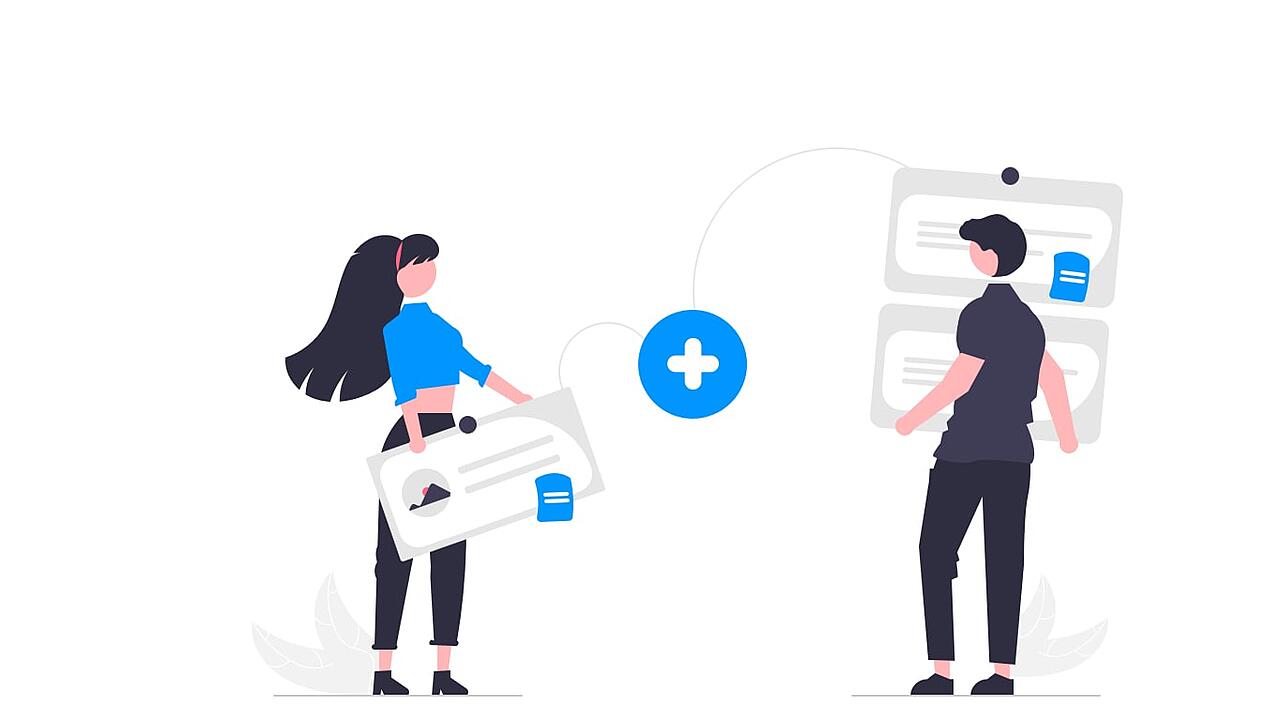
Organizations that use Microsoft Teams are often highly collaborative and very dynamic. Connecting a reliable phone provider to your Microsoft Teams application gives you the ability to make and take calls easily from within one interface, you’re not having to bounce around between applications meaning you can stay focused on the work that’s needed.

To get your net2phone Canada Microsoft Teams integration connected, visit the net2phone Canada Academy to see the documentation.
Visit Academy