Seamlessly place calls from Salesforce directly from your desk phone
Log into net2phone Canada through Salesforce. Calls can be initiated by simply clicking on the phone number of the Lead or Contact.
Log into net2phone Canada through Salesforce. Calls can be initiated by simply clicking on the phone number of the Lead or Contact.

Once a call has been made, users can quickly start recording call information without having to move to a separate page or section in Salesforce.
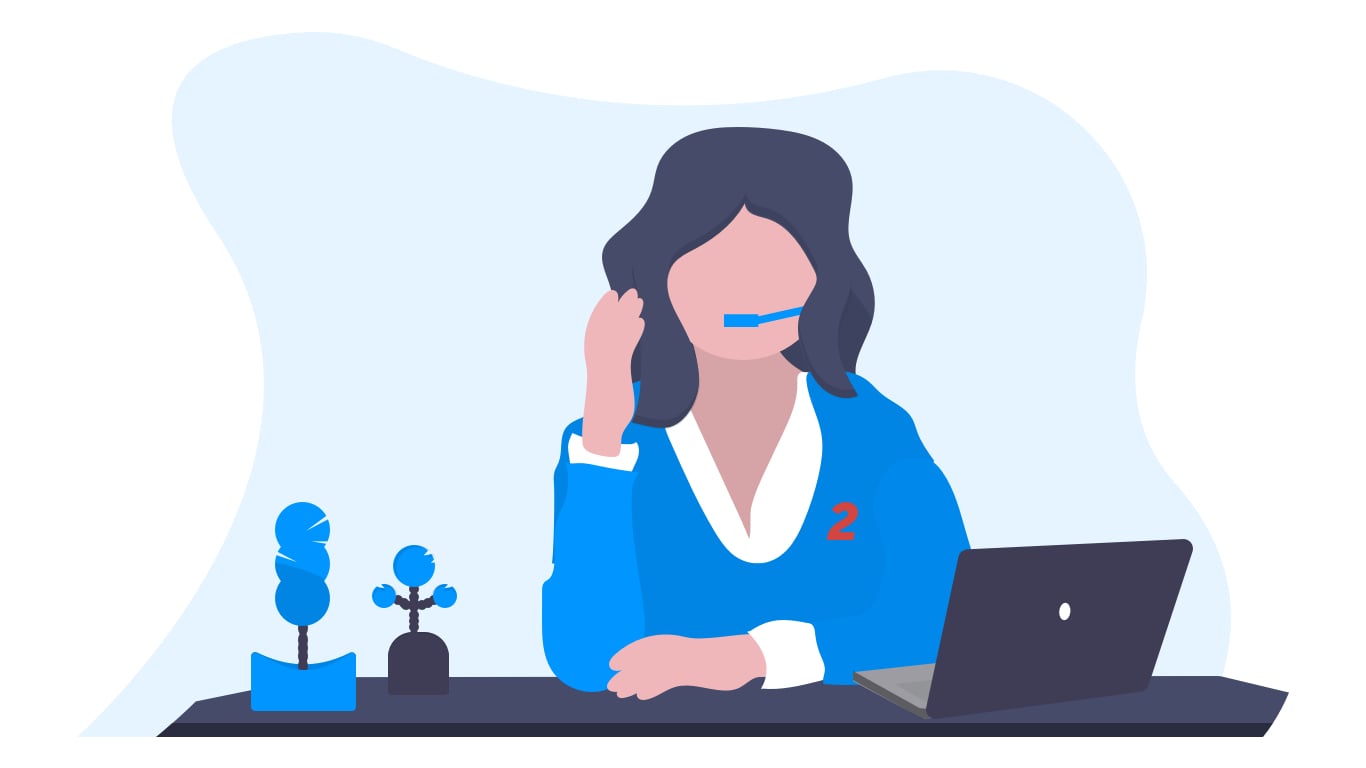
Use our included call outcomes or create custom outcomes for your organization. Record details such as call topic and call notes, which are automatically combined with approximate call length and extension number.

All call activity is recorded in Salesforce in chronological order among other tasks for a snapshot view of your company’s history with the lead, contact, or incident.

Brock MurrayDirector of Web Marketing, SEOPLUS+
Ready to get this integration set up on your net2phone Canada account?

To get your net2phone Canada Salesforce integration set up on Salesforce Lightning visit the net2phone Canada Academy to see the documentation.
Visit Academy
To get your net2phone Canada Salesforce integration set up on Salesforce Classic visit the net2phone Canada Academy to see the documentation.
Visit Academy
To get your net2phone Canada Salesforce integration set up on Salesforce Lightning visit the net2phone Canada Academy to see the documentation.
Visit Academy
To get your net2phone Canada Salesforce integration set up on Salesforce Classic visit the net2phone Canada Academy to see the documentation.
Visit Academy